Thursday, February 01, 2007
Cheap as free
From Engadget:
How to nab free T-Mobile WiFi lovin' without running Vista
If you're like me, you've been yawning your way through the release of Windows Vista.
But if there's anything that Microsoft knows, it's marketing. In school, when they would be courting us soon-to-graduate engineers at the job fair, Microsoft had the cool toys. I'd walk over there, talk friendly for a while, and leave with a spider ball. (This is also the method we used to get Halliburton gear. It was so hard to keep a straight face).
This time around, Microsoft and T-Mobile are getting together (perhaps taking advantage of synergies?) and offering this deal:
Get Windows Vista and receive complimentary T-Mobile HotSpot service until April 30, 2007
Actually, probably not that bad of a deal.
But how do you figure they authenticate you as a Vista user? Do they give you a special password? Do they run some sort of ActiveX control?
Nope. They check your user agent string. For the non-technical, the user agent string is the little bit of text your browser sends to the webserver to identify what kind of browser it is.
But in many browsers, you can set your user agent string to be whatever you'd like. So if you'd like free wireless at Starbucks for the next three months, just change your user agent (keep a copy so you can switch back too... some sites will send you an actual IE-specific page. I had Gmail problems).
Steps for Firefox:
How to nab free T-Mobile WiFi lovin' without running Vista
If you're like me, you've been yawning your way through the release of Windows Vista.
But if there's anything that Microsoft knows, it's marketing. In school, when they would be courting us soon-to-graduate engineers at the job fair, Microsoft had the cool toys. I'd walk over there, talk friendly for a while, and leave with a spider ball. (This is also the method we used to get Halliburton gear. It was so hard to keep a straight face).
This time around, Microsoft and T-Mobile are getting together (perhaps taking advantage of synergies?) and offering this deal:
Get Windows Vista and receive complimentary T-Mobile HotSpot service until April 30, 2007
Actually, probably not that bad of a deal.
But how do you figure they authenticate you as a Vista user? Do they give you a special password? Do they run some sort of ActiveX control?
Nope. They check your user agent string. For the non-technical, the user agent string is the little bit of text your browser sends to the webserver to identify what kind of browser it is.
But in many browsers, you can set your user agent string to be whatever you'd like. So if you'd like free wireless at Starbucks for the next three months, just change your user agent (keep a copy so you can switch back too... some sites will send you an actual IE-specific page. I had Gmail problems).
Steps for Firefox:
- In the location bar, type about:config
- Add an entry under general.useragent.override with string value Mozilla/4.0 (compatible; MSIE 7.0; Windows NT 6.0).
- Enjoy free wireless at "thousands of locations nationwide in places you already go like Starbucks coffeehouses, Borders Books & Music stores, FedEx Kinko's Office and Print Centers, select Hyatt Hotels & Resorts, airports, and the airline clubs of American®, Delta, United®, and US Airways®."
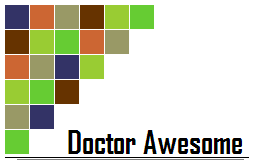
 Starred in
Starred in